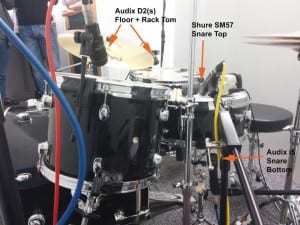Solo Guitar Overdubs –
This week we had to get a Solo Overdub done and an Acoustic Guitar Overdub done. We started with the Solo; we had a Fender Guitar with a Vox Valvetronix Amplifier. We used a AKG 414 (Condenser) on an Omnidirectional Polar Pattern with a Bass Roll Off of 160 Hz on the 414. As well as this we also used two SM57’s one on the centre of the Amp Cone and one just off Centre. We tried to a the same sound as what we had already used on the other guitars because obviously if it was a lot different then everyone would notice that it would have been overdubbed in and it wouldn’t sound like it was played as a one take-whole band-type recording, you’d know that it was done in parts. Although this isn’t a bad thing and is obviously accepted in the Music Industry, it just sounds better if everything sounds like it was all played together in one take.
Acoustic Guitar Overdubs –
For the Acoustic Guitar Overdubs we used an ‘AB Stereo Pair Recording’ which means that we would be recording One Sound Source with 2 Microphones – so the 2 SM57’s would be used in this recording. One would be aimed at the neck of the guitar and the other would be aimed at where you strum the guitar. This way you get a nice mixture of the two sounds. We also used an AKG 414 as a Room Mic. On the Room Mic we decided to flip the phase to see if it made any difference to the sound, and because it didn’t we decided that there was no point flipping the phase. We also worked on how the strumming should go for the Acoustic Guitar – whether it should follow what the electric guitar is doing (using stabs) or just doing continuous strumming. We recorded the Guitar doing both and we all as a group decided that doing the continuous strumming would sound better on the record and then would give the song another layer.